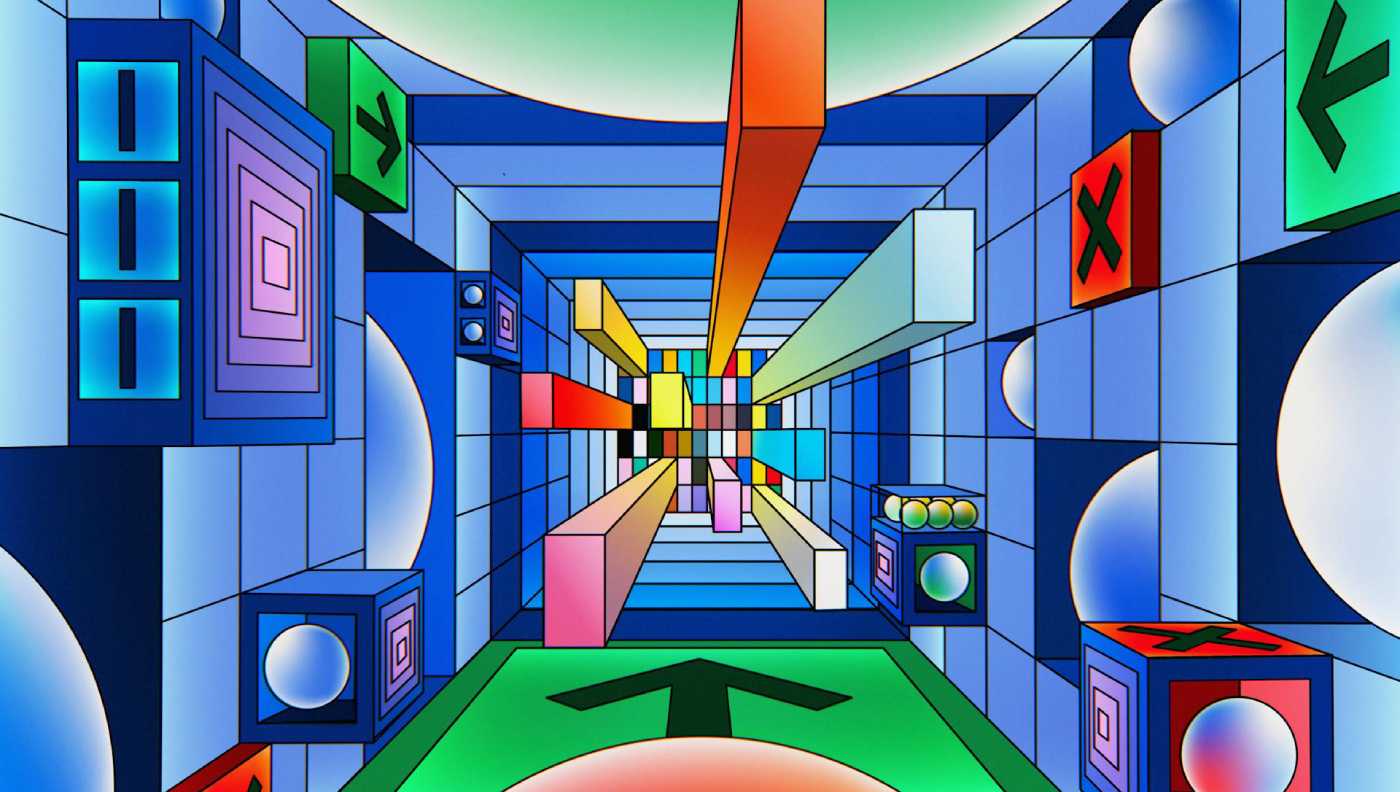gvgray
We have added new features and enhancements that can save you time, simplify your practice, and increase your income.
Mobile—Cage-AID added to standard assessment package. This four question assessment screens for alcohol and substance abuse. It is very quick and has sound psychometric properties.
A new CPT code, 96127, can be used to bill for brief assessments. Many payers including Cigna, Anthem, Aetna, Humana, and Medicare reimburse quarterly for these assessments. Average reimbursement is $6 per instrument or $18 if you use our standard package of the PHQ 9, GAD 7 and Cage-AID.
We will be adding other instruments in the next few months as well as the ability for clinicians to choose among instrument(s)
Fax–You can download a pdf of a sent fax. If you put in the purpose of the disclosure in the comments section of the fax, you can comply with HIPAA requirements. Go to the fax log and click on the faxed document and it will download as a pdf, (includes cover sheet.)
Searching for inactive clients– All staff can now search for inactive client records to prevent duplicate records. When you click Add new patient, you will get a Patient duplicate search page. Put in your search criteria and click search. If you are an administrator of the site you will get a list of matching records if they exist. If you are a non-administrator you will get a message that possible duplicates exist. You will need to then check with an administrator on the possible matches. You can skip the search option.
New Reports–Last Target Service Reports allow you to create a list of all your patients with the date they were billed for a specific service or had a specific document completed. This is useful if you are required to complete a document. e.g. treatment pan, or are able to bill for a service, e.g. diagnostic assessment, at specific intervals.
Claims–We have a new way to review claims that makes it easier to find claims that need attention. When you go to claim in the organization or patient view, you’ll see claims, starting with the most recently submitted. Each line here represents a single patient visit that has been submitted to one or more payer(s). The status of the claim appears on the right so you can see at a glance if a claim needs attention. Use the filter above the claims and select ‘User Action Required’ to see only the claims that need attention. Use the ‘Unadjudicated’ filter and set ‘Date Created’ to three months ago to see aging claims.
If a claim has been submitted more than once or submitted to a secondary payer, click ‘Submissions’ for detail on each submission. Click ‘Feedback’ for more detail on problem claims. You can also click ‘Batches’ at the top of the page to review the submissions in a batch.
You can update a claim’s status. If you call a payer about a claim that had no payer feedback, you can update the status by clicking ‘Details’ under submissions and add notes about your call.
*CPT copyright 2017 American Medical Association. All rights reserved.