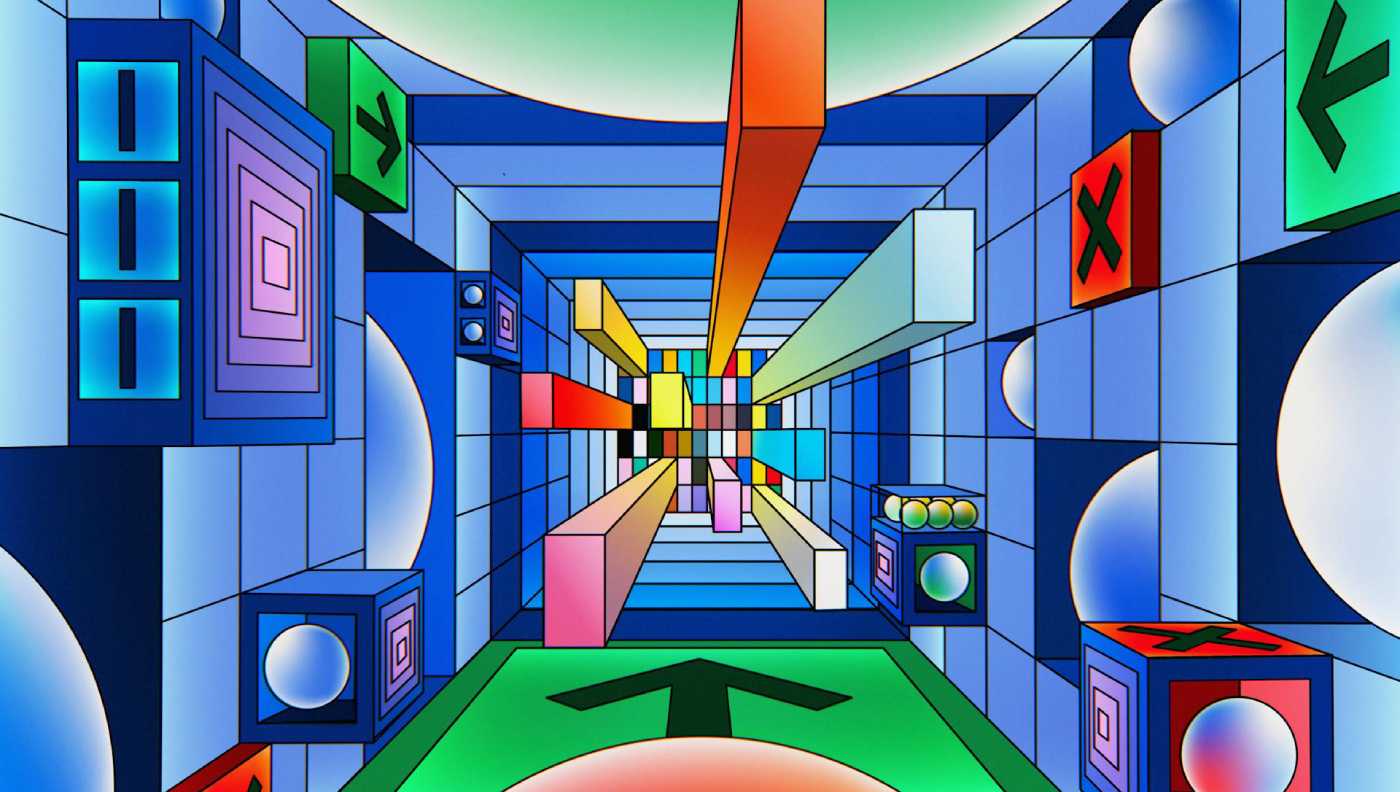gvgray
We are introducing a task reminder system. The first reminders we are rolling out are keyed to documents that need to be completed at specific intervals. We will be adding others for administrative tasks soon, e.g. a reminder for reauthorizing claims, etc.
The reminder system enables you to set a due date for specific clinical documents, e.g., a treatment plan that is due every 90 days, an outcomes assessment due monthly, etc.
Here’s what you do: go to Menu – Admin Site –Menu – Messaging. Click Alert Rules – Create new rule. Choose your document – set the frequency, and type in notes if you wish – Save. You can view the rules on the main alert rules page. The rule tracks the due dates of all documents that match the rule. When a document is due within 7 days, it sends a Reminder notification/ message to the clinician.
Reminder Notifications – When a task is due you are notified with a “pop up” alert. Alert reminders are archived in Messaging.
In the coming months we will be expanding the task reminder system into a comprehensive Push Notification/To Do List function.